
HeXpunk
A downloadable game for Windows
In a town devastated by ManaCore, there’s a reactor left running out of control, summoning creatures from worlds beyond. You play as one of two punks on a mission to shut down the reactor, bringing peace to the area and sticking it to ManaCore.
Characters
Hemlock:

Basic Magic Attack:
- Rapid Fire: Shots that deal poison damage in quick succession.

Special Abilities:
- Vortex: Summon a sphere that clumps enemies together.

- Acid Bomb: Rain down acid from above with a massive bomb.

Faraday:
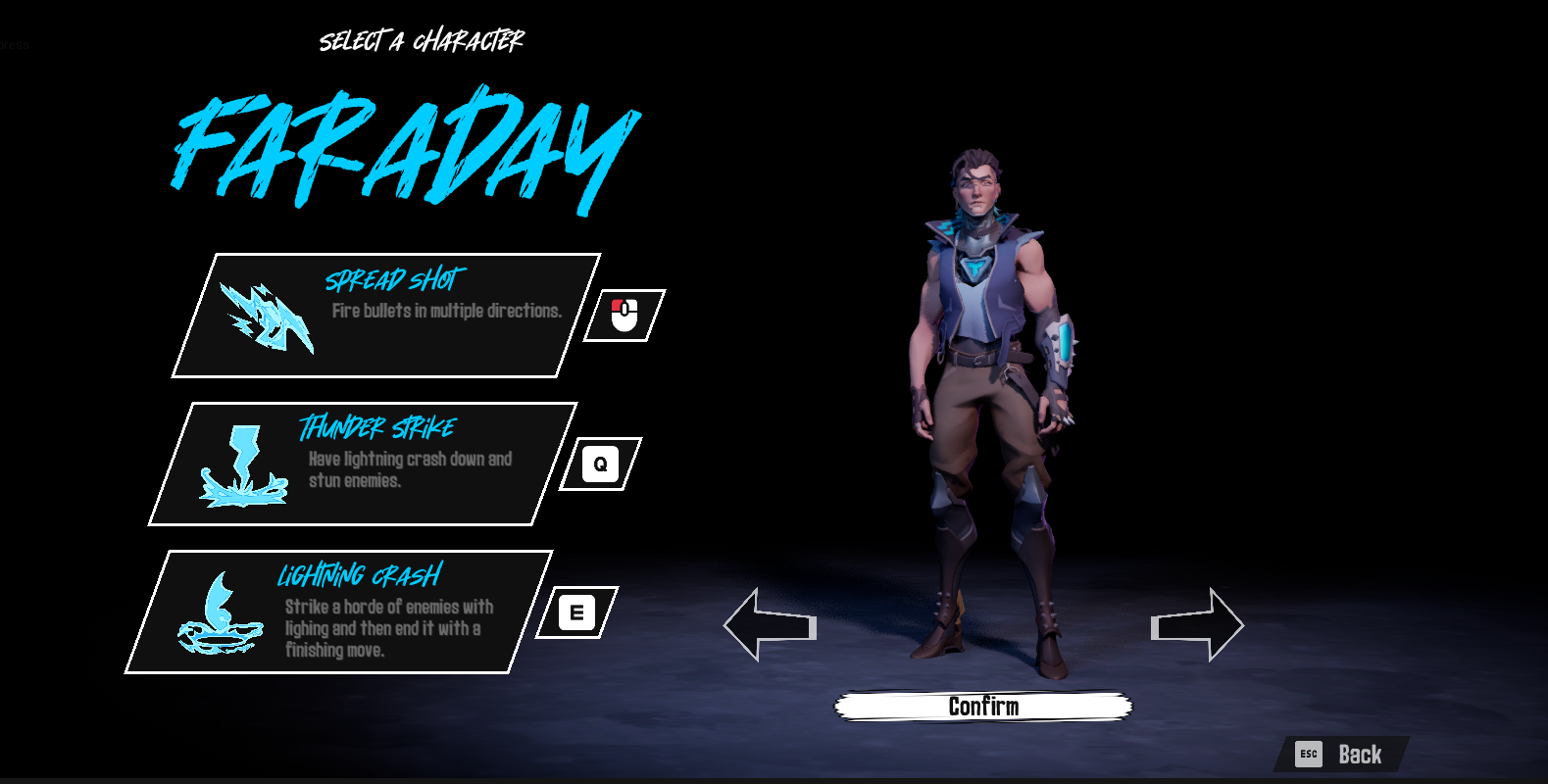
Basic Magic Attack:
- Spread Fire: Shots that cover a wide range and deal massive damage up close.

Special Abilities:
- Thunder Strike: Paralyzes enemies by striking them with electricity.

- Lightning Strike: Fly up into the air and come crashing down with lightning.

Multiplayer:
You can play with a friend by going to the multiplayer menu and either creating a lobby or joining an existing lobby.
Disclaimer
(Multiplayer features will only work if you have Steam installed and running on your computer. We highly recommend getting the game on Steam (for free) if you would like to play online.)
| Status | In development |
| Platforms | Windows |
| Authors | RRC Game Development, KailaashRavikumar, Olivier Proulx, Quinton78, ArchAngel, BlkySuity_SH, CraigAnthony, Denise Severa, StevenLaird, theoatmilk, Anna R Fro, mudcryptid |
| Genre | Shooter |
| Tags | Co-op, Female Protagonist, Magic, Monsters, Multiplayer, No AI, punk, Third-Person Shooter, Unreal Engine |
| Average session | A few minutes |
| Languages | English |
| Inputs | Keyboard, Mouse, Xbox controller |
| Multiplayer | Server-based networked multiplayer |
| Links | Steam |
Download
Download
Hexpunk_0.5.0.zip 798 MB
Install instructions
- Download the zip file from the itch page.
- Once the download is complete. Go to your downloads folder and select the HexPunk zip. Then extract all to wherever you would like to keep the game.
- Open the game folder, then the windows folder and then click on the ProjectArcane.exe file.
- When you open the file, you will probably be asked to allow the app to make changes to your device. Click allow.






Comments
Log in with itch.io to leave a comment.
Loving the vibe!
Thanks for checking it out!
cool is this lol arcane realated
Not related but inspired